The search engine optimization (SEO) process doesn’t end with keyword research. An important next step in the SEO strategy is to create a keyword map where you’ll choose relevant keywords for the most critical pages of your website. Keyword mapping will be the primary tool you’ll use to determine the keywords for which you’ll optimize the content on each page.
Follow these five steps to quickly begin mapping keywords to each page of your site.
1. Gather All the URLs for the Collection and Product Pages
Depending on the size of your website, there are two ways to compile a list of your URLs. For larger sites with thousands of pages, you can crawl your website with a crawler like Screaming Frog to extract all the category or collection URLs to start. Eventually, you’ll want to optimize product pages too. If it’s a smaller website, you can use the site’s navigation to grab the URLs of your categories and product pages.
On ecommerce sites, the category pages tend to have a higher chance of ranking than a specific product page. The reason being is that the user might land on a product page that may be close to what they are looking for, but the product on the page doesn’t appeal to them. In that case, they will bounce right out. Search engines see this pogo-stick behavior as a failed result and will begin to decrease its ranking over time.
On the other hand, if the searcher lands on a category page with every product in that collection listed, they may find exactly what they are looking for and ultimately purchase the product or service you are selling.
2. Create a Keyword Map in an Excel Spreadsheet
Use Excel to create an organized keyword map. The goal is to identify three relevant keywords in the same theme for each page, so include these nine key headings in your keyword map spreadsheet:
- Page
- URL
- Total Searches
- Primary Keyword
- Searches/ Month
- Secondary Keyword
- Searches/ Month
- Tertiary Keyword
- Searches/ Month
3. Match Relevant Keywords to Each URL on Your Website
Open the keyword research you already completed to identify relevant keywords that describe each page accurately. As you try to pair a primary, secondary, and tertiary keyword to every individual URL, you’ll want to open each page to see what lives on those URLs and determine which three keywords fit best.
The keywords you choose are the phrases that you’ll optimize each page for to rank for within the search results. Remember, keywords are the places where you meet searchers, so using this data that you previously gathered from the Google Keyword Planner tool is essential.
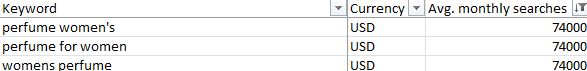
In the example above, we are using a women’s perfume ecommerce site. Start by filtering the keyword research for concepts that are relevant to a specific page, and decide what makes sense as the logical keyword theme for that page. You’ll want to pay close attention to the keywords and the column with the average monthly searches. Make sure that this column stays filtered from largest to smallest so you can tell at a glance which keywords drive the most searches.
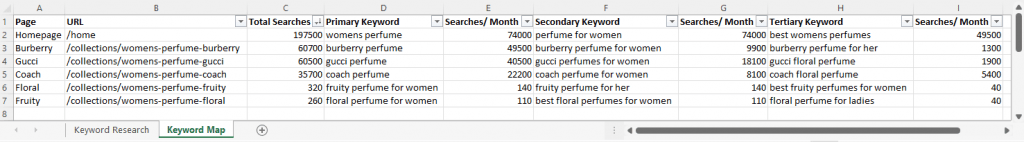
Begin filling out the data in your keyword map, as shown in the example above.
- Page – Label pages however you see fit while accurately describing what they are.
- URL – Copy all the URLs that you plan to map from the navigation or the crawl into the keyword map.
- Total Searches – Sum up the total of the primary, secondary, and tertiary searches per month in the total searches column for each page across your site in the keyword map.
- Primary Keyword – The Primary keyword will be the most relevant keyword for this page with the largest value of average monthly searches from the Google keyword planner. Err on the side of relevance, though. Don’t just pick the keyword with the highest searches per month. If the keyword is more relevant, it should be the primary, even if it has fewer searches.
- Searches/ Month – You’ll find this column three times — after each of the three keywords. This is where you will input the average monthly searches for your primary, secondary, and tertiary keywords from the keyword research. To make things easier, use a VLOOKUP formula to automatically retrieve the searches per month for you.
- Secondary & Tertiary Keywords – These keywords fall into two camps: A) They are just as relevant as the primary keyword but have fewer searches per month, or B) they’re slightly less relevant but still more relevant to this page than to any other page on the site.
Remember, keyword mapping is about using logic to match what lives on each page with keyword research to uncover the language that searchers use to find the products and services that your site sells. Since each page is about something different, each page’s keywords assigned in the keyword map should also be unique. Do not assign the same keywords to multiple pages. The only exception is the homepage since it has to represent everything on your ecommerce site. Every other page should have its own specific keywords.
4. Determine the Pages with the Highest Potential Value for SEO
Once the process of keyword mapping is complete and all of your pages have relevant keywords assigned to them, filter the total searches column by largest to smallest. This will tell you the order of pages to optimize first based on potential organic search value.
5. Use the Completed Keyword Map to Begin the SEO Content Strategy
Now that you have a completed SEO keyword map, begin optimizing your pages, starting with the most valuable pages. Often, the homepage has the highest potential organic search volume because you chose keywords here that encompass the whole site, but not always.
Now, with this rich, data-filled keyword map, you can begin your SEO content optimization. The keyword theme you’ve built for each page — the primary, secondary, and tertiary keywords — will be used to optimize the title tag, meta description, H1 heading, and body copy. Keep this keyword map handy at all times, and you’ll never have to second guess which keywords are the focus of your optimization efforts.
Working From Home and Making Money Online is NOW The Only Way!
So what is the QUICKEST way to start a Work from Home, Make Money Online job starting right now?!?. AND has the least learning curve, smallest financial outlay and QUICKEST time to profit?Source link



Comments